Zelfiguru
Zelfiguru is an excellent wallet tool for Solana meme coin copy traders. It automatically finds profitable wallets and analyzes them for you.
It comes with many useful features, including:
Wallet PNL Checker (Check wallet)
Wallet Finder (AutoDumper)
Daily Profitable Wallet CSV
Wallet PNL Checker (Check wallet)
Input a wallet address in the Zelfiguru bot, and it will analyze the wallet performance.
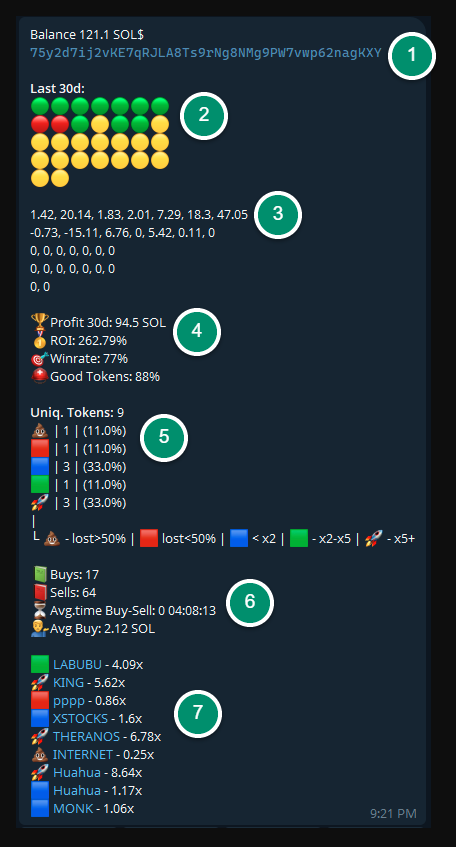
1) Current balance (121.1 SOL) and wallet address
2) Last 30d: It shows daily performance as colored circles.
Green circle: profit day
Red circle: loss day
Yellow circle: no trade day
3) Daily PNL in SOL: 1.42 means 1.42 SOL profit.
4-1) Profit 30d, 94.5 SOL: profit in the last 30 days
4-2) ROI, 262.79%: ROI in the last 30 days
4-3) Winrate, 77%: Win rate in the last 30 days
4-4) Good Tokens, 88%: good quality tokens ratio out of all the tokens traded. Zelfiguru's own system decides token quality (filtering out scam and rug tokens).
5) Uniq. Tokens: number of different tokens traded
6-1) Buys: total number of buys (for all tokens)
6-2) Sells: total number of sells (for all tokens)
6-3) Avg.time Buy-Sell: average token hold time
6-4) Avg Buy: average buy amount per token
7) Recent token PNL
 Loss is 50% or more
Loss is 50% or more
 Loss is less than 50%
Loss is less than 50%
 Profit is 2x or less
Profit is 2x or less
 Profit is more than 2x and less than 5x
Profit is more than 2x and less than 5x
 Profit is 5x or more
Profit is 5x or more
Wallet Finder (AutoDumper)
AutoDumper gives you daily fresh wallets based on the preset filters you defined.
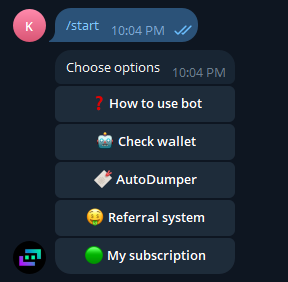
Select AutoDumper in the menu.
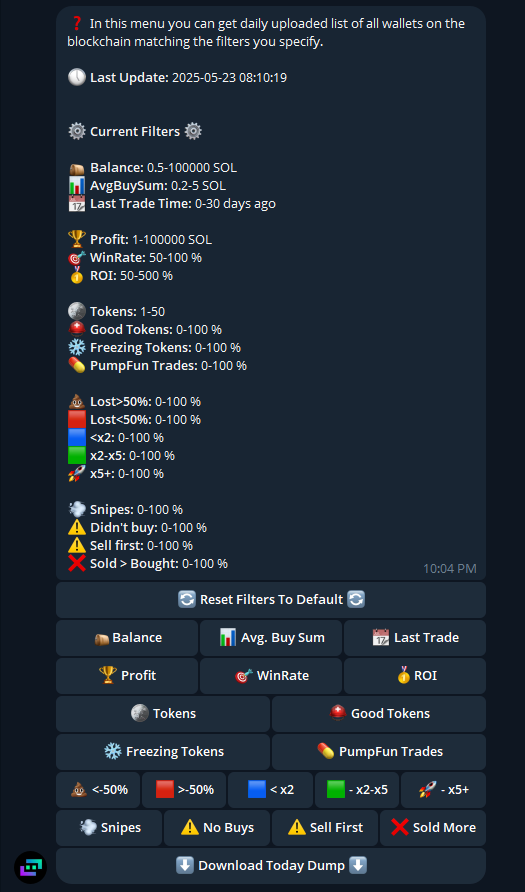
Adjust the filter values as you want. The preset filters above are just an example.
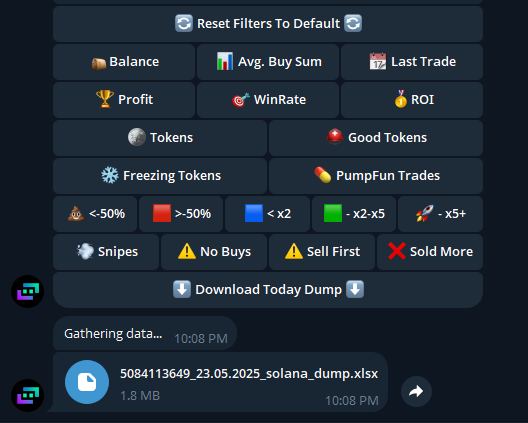
Select the ‘ ⬇ Download Today Dump ⬇ ’.
It will generate an Excel file.
Click and download it.
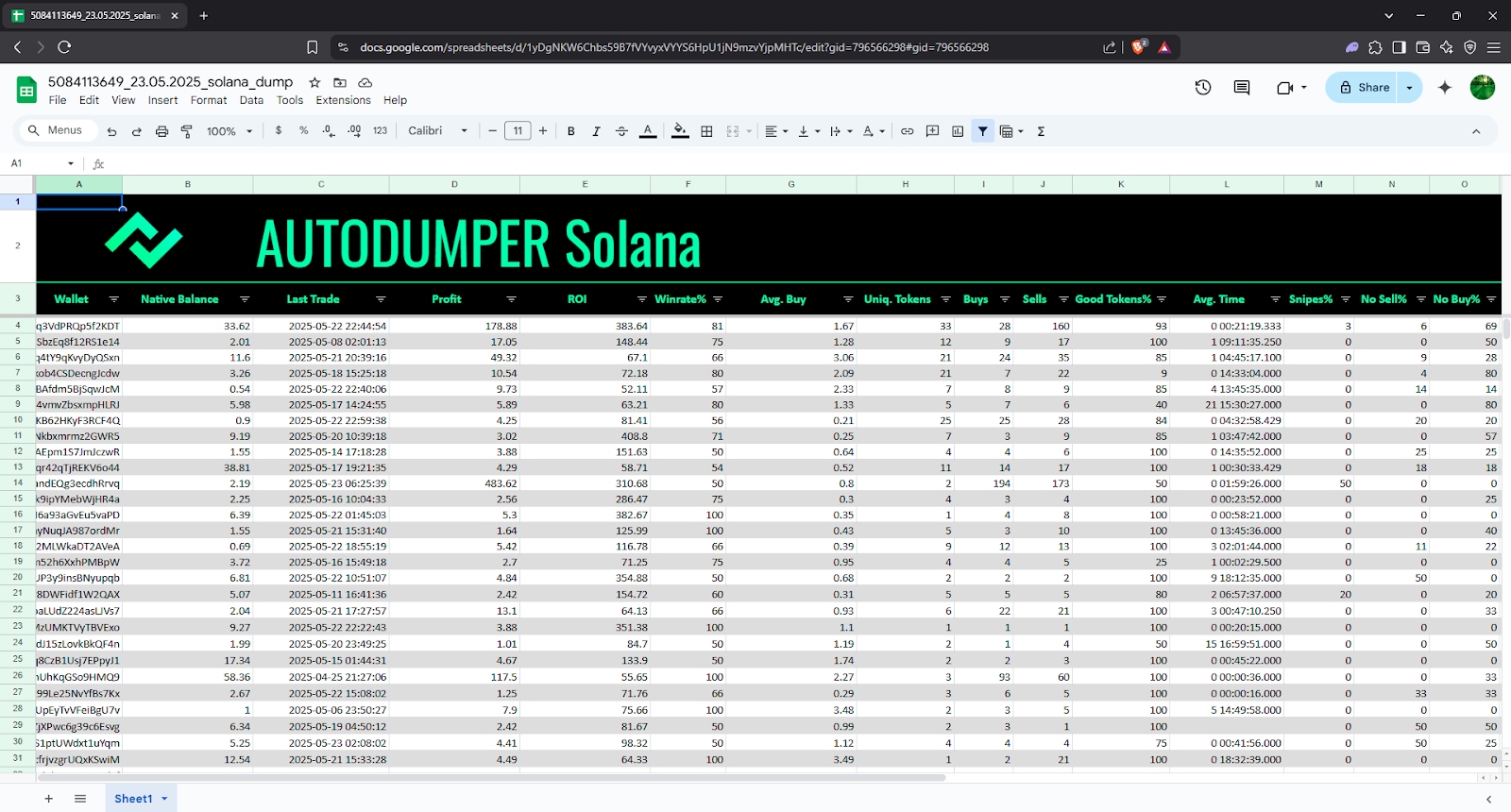
You can open it in Google Sheets.
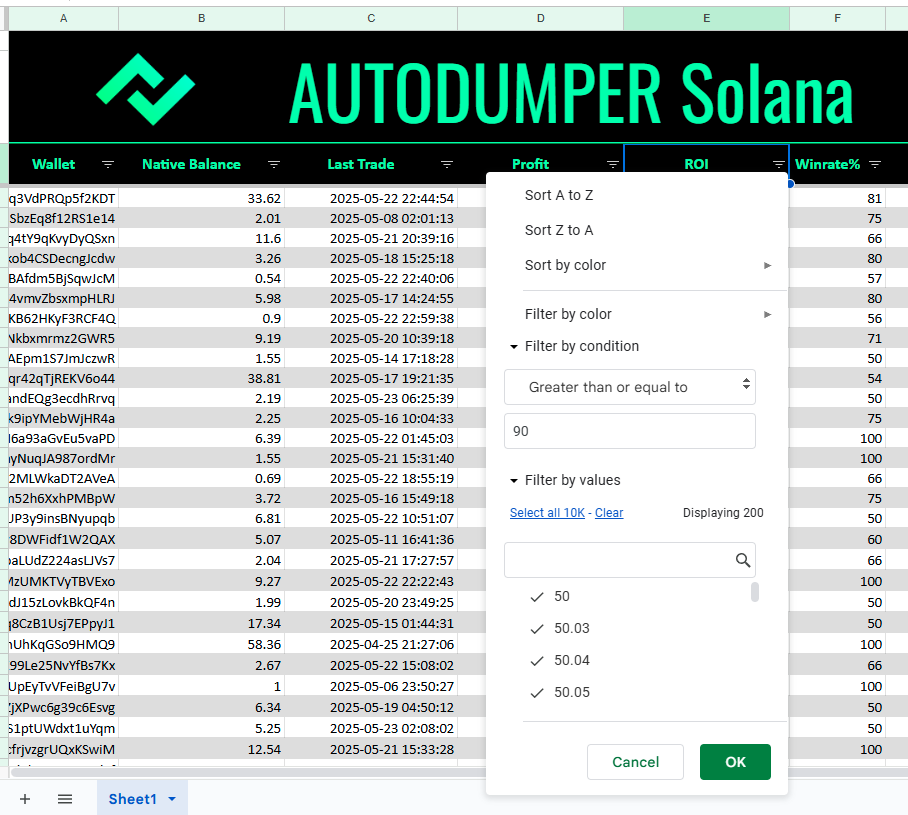
Each column has a funnel icon.
You can filter further when you click it.
The image above filters wallets for ROI >= 90% only.
Play with the funnels and filter more if needed.
Daily Profitable Wallet CSV
Zelfiguru devs also scrape all the wallets in the trading market, filter them with their own unique algorithms, and provide fresh and profitable wallets daily in CSV file format.
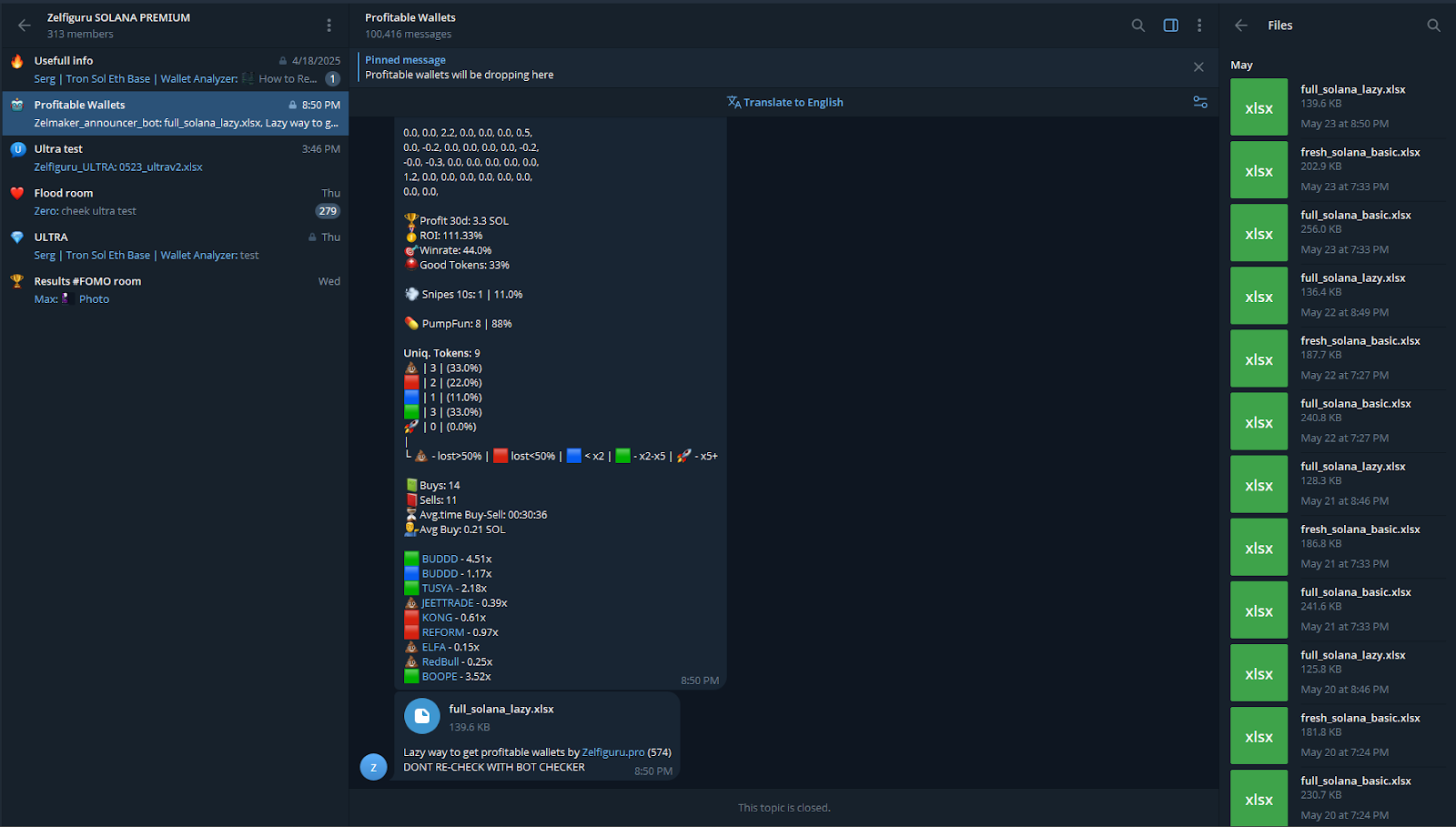
The daily wallet CSV file can be downloaded from the Profitable Wallets section.
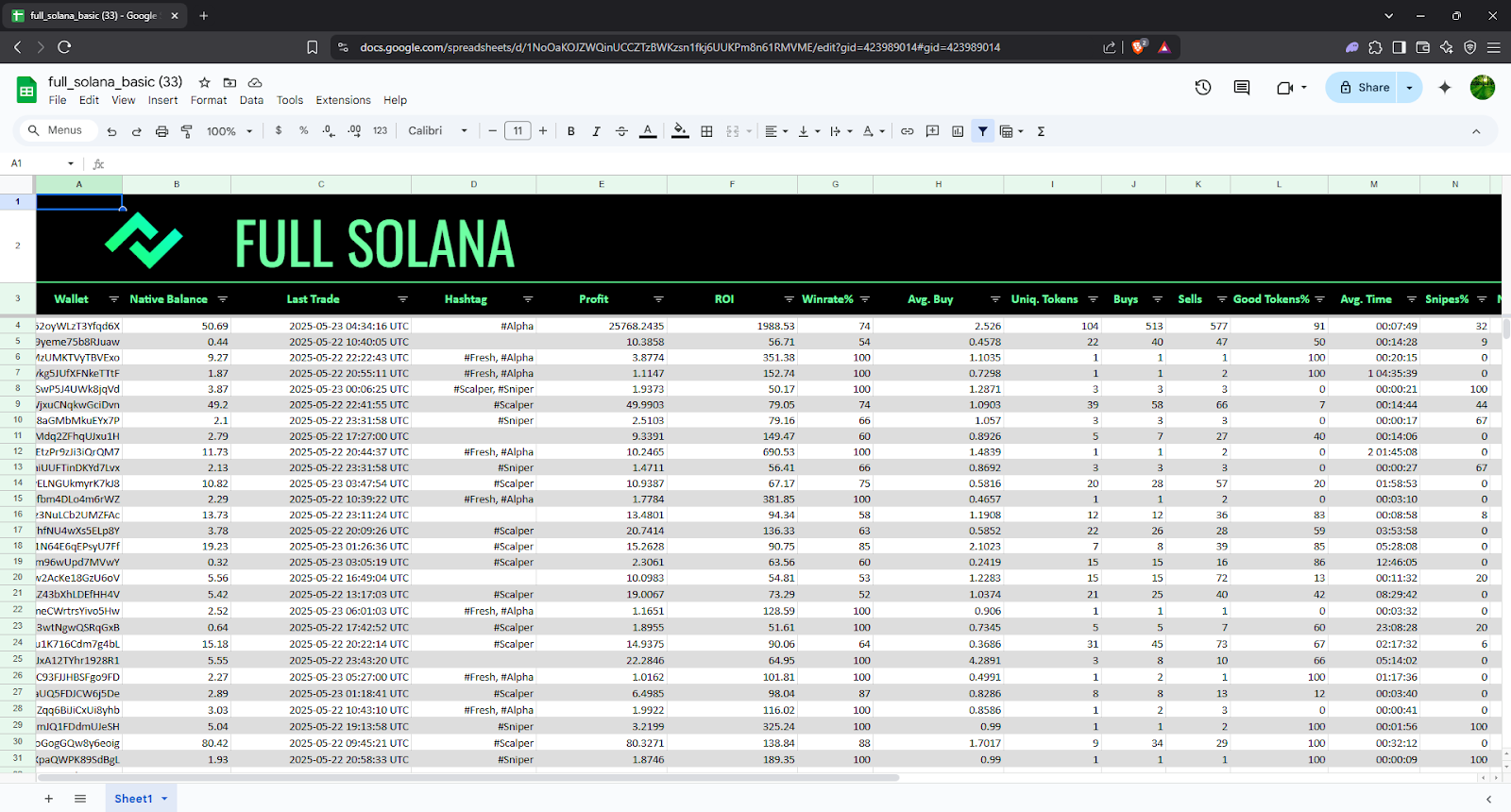
It can be opened in Google Sheets.
Each column has a funnel icon, like the AutoDumper file, and you can filter out as much as you want.
You need to pay to use these features in Zelfiguru. Sure, you can find profitable wallets on Photon for free — but you have to browse through all the tokens and wallets manually.
Zelfiguru is a huge time saver that combines trading data from Photon, Solscan, and GMGN.
Zelfiguru is an excellent wallet tool for Solana meme coin copy traders. It automatically finds profitable wallets and analyzes them for you.
It comes with many useful features, including:
Wallet PNL Checker (Check wallet)
Wallet Finder (AutoDumper)
Daily Profitable Wallet CSV
Wallet PNL Checker (Check wallet)
Input a wallet address in the Zelfiguru bot, and it will analyze the wallet performance.
1) Current balance (121.1 SOL) and wallet address
2) Last 30d: It shows daily performance as colored circles.
Green circle: profit day
Red circle: loss day
Yellow circle: no trade day
3) Daily PNL in SOL: 1.42 means 1.42 SOL profit.
4-1) Profit 30d, 94.5 SOL: profit in the last 30 days
4-2) ROI, 262.79%: ROI in the last 30 days
4-3) Winrate, 77%: Win rate in the last 30 days
4-4) Good Tokens, 88%: good quality tokens ratio out of all the tokens traded. Zelfiguru's own system decides token quality (filtering out scam and rug tokens).
5) Uniq. Tokens: number of different tokens traded
6-1) Buys: total number of buys (for all tokens)
6-2) Sells: total number of sells (for all tokens)
6-3) Avg.time Buy-Sell: average token hold time
6-4) Avg Buy: average buy amount per token
7) Recent token PNL
Wallet Finder (AutoDumper)
AutoDumper gives you daily fresh wallets based on the preset filters you defined.
Select AutoDumper in the menu.
Adjust the filter values as you want. The preset filters above are just an example.
Select the ‘ ⬇ Download Today Dump ⬇ ’.
It will generate an Excel file.
Click and download it.
You can open it in Google Sheets.
Each column has a funnel icon.
You can filter further when you click it.
The image above filters wallets for ROI >= 90% only.
Play with the funnels and filter more if needed.
Daily Profitable Wallet CSV
Zelfiguru devs also scrape all the wallets in the trading market, filter them with their own unique algorithms, and provide fresh and profitable wallets daily in CSV file format.
The daily wallet CSV file can be downloaded from the Profitable Wallets section.
It can be opened in Google Sheets.
Each column has a funnel icon, like the AutoDumper file, and you can filter out as much as you want.
You need to pay to use these features in Zelfiguru. Sure, you can find profitable wallets on Photon for free — but you have to browse through all the tokens and wallets manually.
Zelfiguru is a huge time saver that combines trading data from Photon, Solscan, and GMGN.