Solscan
It’s a Solana transaction explorer.
Solscan provides a lot of information and clues about how other people trade Solana meme coins and how trade activities happen on the meme coins.
You have to get used to finding and reading the information you want on Solscan. When you get better at using Solscan, you will likely make more profit.
Leglacli, a 7-figure meme coin trader told me.
“Good thing about this is that everything is public.”
(this = Solana meme coin trading)
It is very true, because all traders’ transactions are recorded and publicly displayed on Solscan.
No one can hide their transactions in the Solana meme coin world.
So, if you want to reverse engineer the strategy of another trader, then Solscan is the place to look.
It’s an exceptional tool for Solana meme coin traders.
Wallet account page
You can browse other wallets’ trading activity.
Transactions page (default page)
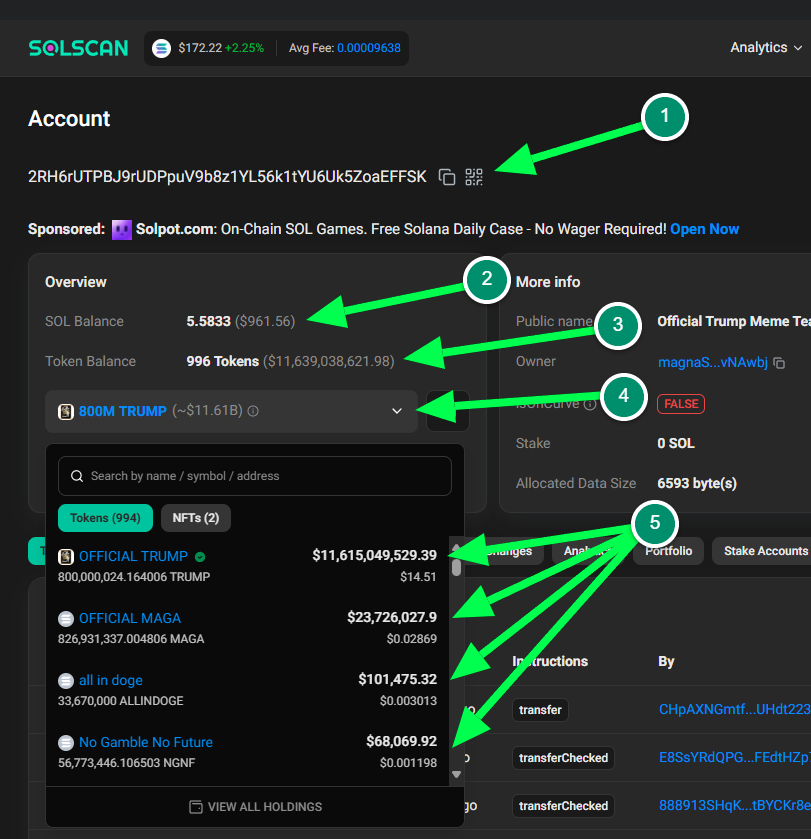
1) Solana wallet address.
2) How much Solana is in the wallet and its value in USD (United States Dollars).
3) The number of different Solana meme coins (tokens) it has and their total value in USD in the wallet.
4) A drop-down menu that shows all the Solana meme coins the wallet has if clicked.
5) A Solana meme coin list the wallet has, each token amount, its value in USD, and each token price in USD. WSOL is also displayed here.
* What is WSOL?
WSOL stands for Wrapped SOL. It's a token that represents SOL (the native coin of the Solana blockchain) in a format that follows the SPL token standard, which is needed for use in most Solana-based DeFi apps.
When you "wrap" SOL, you're locking your regular SOL and receiving an equal amount of wSOL in return. You can "unwrap" it anytime to get your SOL back. Think of wSOL as a version of SOL that works better with smart contracts and certain decentralized applications.
In simple words, SOL and WSOL are both Solana but can be used in different markets. And you can easily wrap and unwrap Solana using Jupiter.
Transfers page

Bigger image:
1) Signature: It’s a unique transaction identifier. Every transaction has a different signature.
2) From: Where Solana or other tokens (it can be stable coins too, like USDC) came from
3) To: Where Solana or other tokens went
4) Amount: amount of Solana or tokens transferred
5) Value: USD value of the transferred amount
6) Token: it usually shows Solana or the other token name (if it’s an SPL Token that was transferred)
What is the SPL Token?
SPL Token stands for Solana Program Library Token. It’s the official token standard used on the Solana blockchain, similar to how ERC-20 is used on Ethereum. SPL tokens are used to create and manage custom tokens on Solana, such as stablecoins, game tokens, meme tokens, or wrapped assets (e.g., wSOL). They follow a standard format so that all wallets, apps, and smart contracts can understand and use them easily.
7) Name of the token bought: PRAY
8) Amount of the token bought: 70,449,019.384648
9) Solana amount paid for the token: 3.298006982 SOL, which is $573.82 in USD at the time of trading
10) Fee paid to Pumpfun: 0.031331067 SOL (around 1% transaction fee on the Pumpfun market)
11) feemevxio.sol: 0.018 SOL. This is a good example for reverse engineering other traders.
The feemevxio.sol is MevX's wallet address that takes transaction fees from its users.
So we know that this trader is using MevX to trade Solana meme coins.
12) TEMPaMeCRF...pFArU1Fanq: 0.1 SOL. This is Temporal's wallet address. Temporal is one of the bribe fee takers in the Solana meme coin trading.
Basically, the more you pay in bribe fees, the higher the chance your transaction will go through faster than the others.
Solana meme coin trading is a zero-sum game, and it’s mainly about PvP (player vs player). When you win, someone else usually loses.
Hence, a bribe fee can significantly impact your trade win or loss. But you don’t always have to bid higher bribe fees.
It also depends on the competition towards certain wallets (if copy trading) or tokens (if sniping).
Currently, there are 6 bribe fee takers in the market.
Jito, Bloxroute, Nextblock, Temporal, 0slot, and Astralane
There’s often debate about transaction speed, so you can choose the fee type that works best for you.
If you find a trader who consistently wins the game, you can check which fee type they’re using and follow with a similar setting.
The meta changes often, so it’s always good to check Solscan regularly and study how top traders win.
13) Buy Transaction Signature: When you hover over it, it highlights all the transactions that belong to the signature.
This makes it easy to analyze the transaction details.
14) Name of the token sold: PRAY
15) Amount of the token sold: 35,224,509.692324
16) feemevxio.sol: 0.012388224 SOL. A fee paid to MevX for the token sell transaction.
17) CBase4bPUA...e4ZdKyGbAD: 0.003 SOL. A fee paid to Pumpfun for the token sell transaction.
18) Sell Transaction Signature: It shows all the transactions that belong to the signature.
Defi Activities page
You can check the wallet’s token trading activity in both the Transfers page and the Defi Activities page, but there are differences.
Transfers page: more helpful in tracking fund movements and checking the bribe fee type and amount.
Defi Activities page: a simple and quick way to view token buy and sell activity.
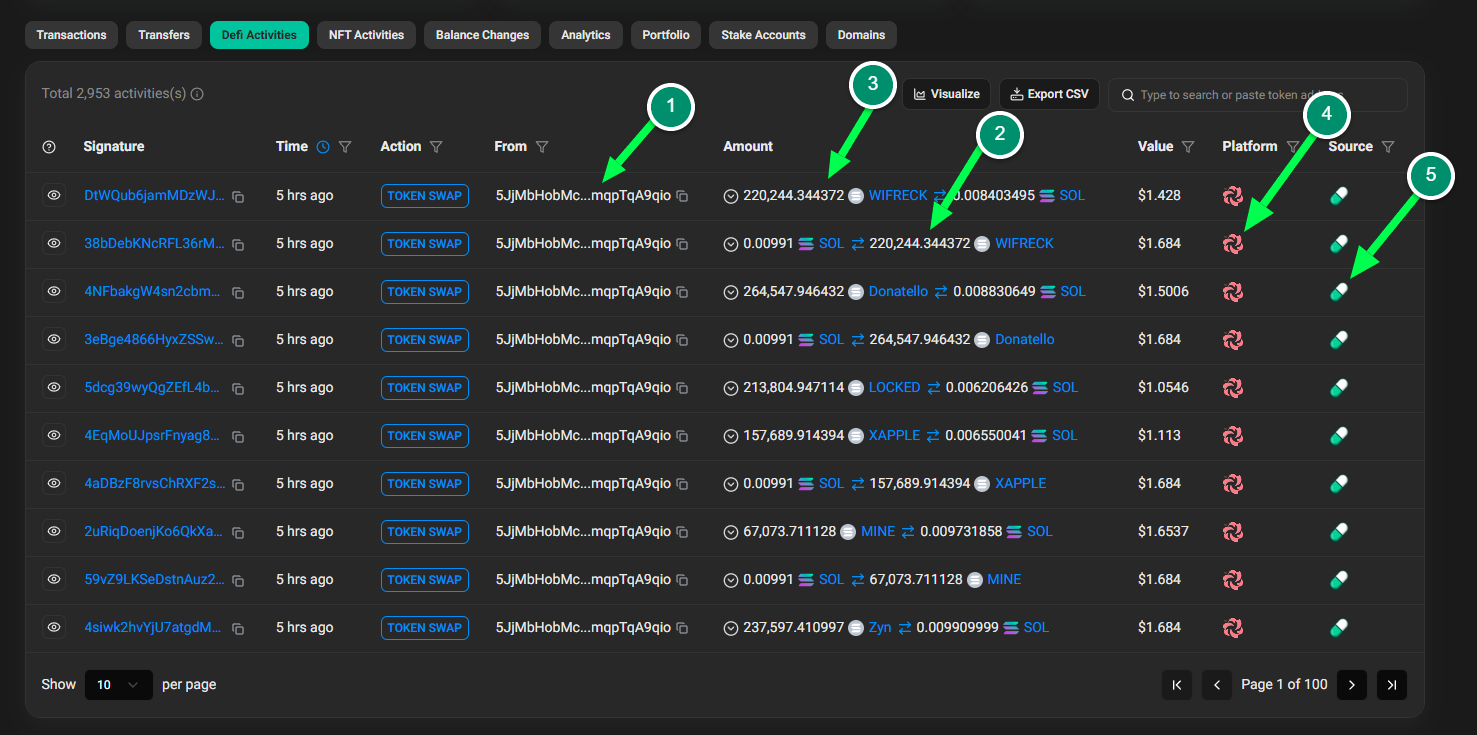
1) Trader’s wallet address
2) Token buy (buy swap): It is a token buy activity if swapping SOL → tokens.
3) Token sell (sell swap): It is a token sell activity if swapping tokens → SOL.
4) Trading bot / platform: It’s a Bloom in this trade.
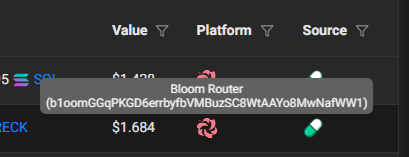
It shows more info if you mouse over.
5) Trading market: It’s a Pumpfun in this trade.
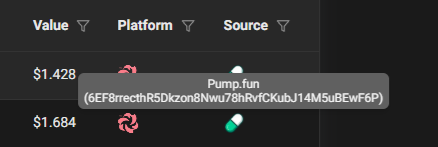
It shows more info if you mouse over
It’s a Solana transaction explorer.
Solscan provides a lot of information and clues about how other people trade Solana meme coins and how trade activities happen on the meme coins.
You have to get used to finding and reading the information you want on Solscan. When you get better at using Solscan, you will likely make more profit.
Leglacli, a 7-figure meme coin trader told me.
“Good thing about this is that everything is public.”
(this = Solana meme coin trading)
It is very true, because all traders’ transactions are recorded and publicly displayed on Solscan.
No one can hide their transactions in the Solana meme coin world.
So, if you want to reverse engineer the strategy of another trader, then Solscan is the place to look.
It’s an exceptional tool for Solana meme coin traders.
Wallet account page
You can browse other wallets’ trading activity.
Transactions page (default page)
1) Solana wallet address.
2) How much Solana is in the wallet and its value in USD (United States Dollars).
3) The number of different Solana meme coins (tokens) it has and their total value in USD in the wallet.
4) A drop-down menu that shows all the Solana meme coins the wallet has if clicked.
5) A Solana meme coin list the wallet has, each token amount, its value in USD, and each token price in USD. WSOL is also displayed here.
* What is WSOL?
WSOL stands for Wrapped SOL. It's a token that represents SOL (the native coin of the Solana blockchain) in a format that follows the SPL token standard, which is needed for use in most Solana-based DeFi apps.
When you "wrap" SOL, you're locking your regular SOL and receiving an equal amount of wSOL in return. You can "unwrap" it anytime to get your SOL back. Think of wSOL as a version of SOL that works better with smart contracts and certain decentralized applications.
In simple words, SOL and WSOL are both Solana but can be used in different markets. And you can easily wrap and unwrap Solana using Jupiter.
Transfers page

Bigger image:
Code:
https://i.imgur.com/ZneMbBl.png1) Signature: It’s a unique transaction identifier. Every transaction has a different signature.
2) From: Where Solana or other tokens (it can be stable coins too, like USDC) came from
3) To: Where Solana or other tokens went
4) Amount: amount of Solana or tokens transferred
5) Value: USD value of the transferred amount
6) Token: it usually shows Solana or the other token name (if it’s an SPL Token that was transferred)
What is the SPL Token?
SPL Token stands for Solana Program Library Token. It’s the official token standard used on the Solana blockchain, similar to how ERC-20 is used on Ethereum. SPL tokens are used to create and manage custom tokens on Solana, such as stablecoins, game tokens, meme tokens, or wrapped assets (e.g., wSOL). They follow a standard format so that all wallets, apps, and smart contracts can understand and use them easily.
7) Name of the token bought: PRAY
8) Amount of the token bought: 70,449,019.384648
9) Solana amount paid for the token: 3.298006982 SOL, which is $573.82 in USD at the time of trading
10) Fee paid to Pumpfun: 0.031331067 SOL (around 1% transaction fee on the Pumpfun market)
11) feemevxio.sol: 0.018 SOL. This is a good example for reverse engineering other traders.
The feemevxio.sol is MevX's wallet address that takes transaction fees from its users.
So we know that this trader is using MevX to trade Solana meme coins.
12) TEMPaMeCRF...pFArU1Fanq: 0.1 SOL. This is Temporal's wallet address. Temporal is one of the bribe fee takers in the Solana meme coin trading.
Basically, the more you pay in bribe fees, the higher the chance your transaction will go through faster than the others.
Solana meme coin trading is a zero-sum game, and it’s mainly about PvP (player vs player). When you win, someone else usually loses.
Hence, a bribe fee can significantly impact your trade win or loss. But you don’t always have to bid higher bribe fees.
It also depends on the competition towards certain wallets (if copy trading) or tokens (if sniping).
Currently, there are 6 bribe fee takers in the market.
Jito, Bloxroute, Nextblock, Temporal, 0slot, and Astralane
There’s often debate about transaction speed, so you can choose the fee type that works best for you.
If you find a trader who consistently wins the game, you can check which fee type they’re using and follow with a similar setting.
The meta changes often, so it’s always good to check Solscan regularly and study how top traders win.
13) Buy Transaction Signature: When you hover over it, it highlights all the transactions that belong to the signature.
This makes it easy to analyze the transaction details.
14) Name of the token sold: PRAY
15) Amount of the token sold: 35,224,509.692324
16) feemevxio.sol: 0.012388224 SOL. A fee paid to MevX for the token sell transaction.
17) CBase4bPUA...e4ZdKyGbAD: 0.003 SOL. A fee paid to Pumpfun for the token sell transaction.
18) Sell Transaction Signature: It shows all the transactions that belong to the signature.
Defi Activities page
You can check the wallet’s token trading activity in both the Transfers page and the Defi Activities page, but there are differences.
Transfers page: more helpful in tracking fund movements and checking the bribe fee type and amount.
Defi Activities page: a simple and quick way to view token buy and sell activity.
1) Trader’s wallet address
2) Token buy (buy swap): It is a token buy activity if swapping SOL → tokens.
3) Token sell (sell swap): It is a token sell activity if swapping tokens → SOL.
4) Trading bot / platform: It’s a Bloom in this trade.
It shows more info if you mouse over.
5) Trading market: It’s a Pumpfun in this trade.
It shows more info if you mouse over
Last edited: