GMGN
GMGN Web App
GMGN Telegram Bot
GMGN is a must-use tool for checking other wallets’ performance stats.
It’s a great wallet PNL analyzer, social tracker and a trading platform itself.
You can check ROI, Profit, Win Rate, tokens traded, and more details on GMGN wallet page.
Wallet page overall
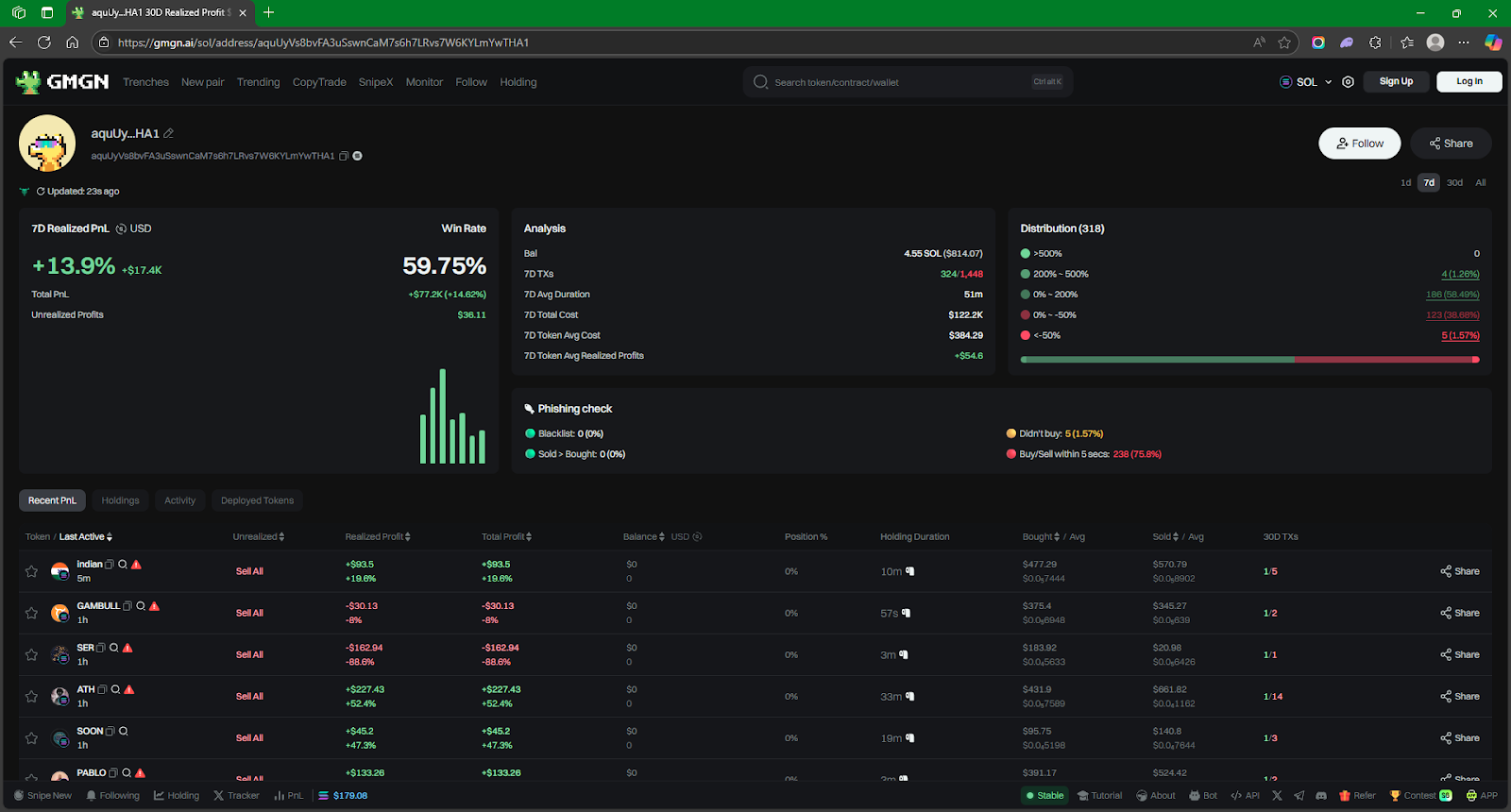
Panel 1
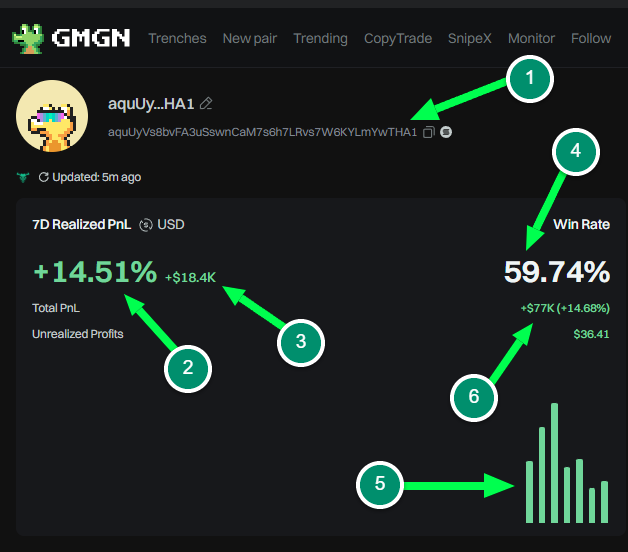
1) Wallet address
2) ROI in the last 7 days
3) Profit in the last 7 days
4) Win rate in the last 7 days
5) Daily Performance Graph in the last 7 days: This is a very intuitive and convenient feature in GMGN. You can easily check whether the wallet has been consistently making a profit, which is better for copy trading.
6) Total profit and ROI generated by the wallet
Panel 2
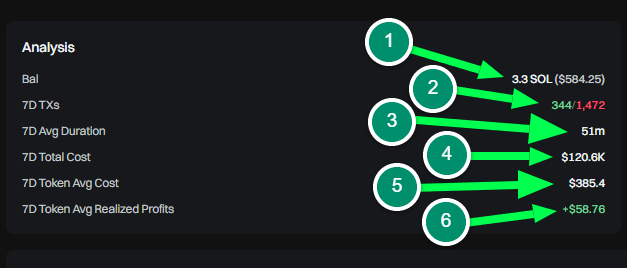
1) Current wallet balance in SOL and USD
2) Total number of buys (green) and sells (red) in the last 7 days
3) Average token holding duration in the last 7 days
4) Total amount spent on token purchases in the last 7 days
5) Average amount spent per token purchase in the last 7 days
6) Average confirmed profit per token in the last 7 days
Panel 3

1) Token / Last Active: Tokens traded by the wallet, sorted by most recent activity.
2) Unrealized: shows unrealized (for the tokens still being held) PNL (Profit and Loss). ‘Sell All’ means 100% of the token has been sold.
3) Realized Profit: shows confirmed PNL.
4) Total Profit: shows total (unrealized + realized) PNL.
5) Balance: remainder of the token in USD. ‘$0’ means 100% of the token sold. (It’s toggleable between USD and SOL display.)
6) Position %: remainder of the token in percentage. ‘0%’ means 100% of the token sold.
7) Holding Duration: indicates how long the wallet held the token before selling it all.
 Toilet paper icon: short hold and fast sell (a.k.a. paper hand).
Toilet paper icon: short hold and fast sell (a.k.a. paper hand).
 Diamond image: long hold and slow sell (a.k.a. diamond hand).
Diamond image: long hold and slow sell (a.k.a. diamond hand).
8-1) Bought: total amount of the token bought.
8-2) Avg: average buying price of the token.
9-1) Sold: total amount of the token sold.
9-2) Avg: average selling price of the token.
10) 30D TXs: Total number of buy and sell transactions for the token over the last 30 days. Green indicates buys, and red indicates sells
GMGN Web App
GMGN Telegram Bot
GMGN is a must-use tool for checking other wallets’ performance stats.
It’s a great wallet PNL analyzer, social tracker and a trading platform itself.
You can check ROI, Profit, Win Rate, tokens traded, and more details on GMGN wallet page.
Wallet page overall
Panel 1
1) Wallet address
2) ROI in the last 7 days
3) Profit in the last 7 days
4) Win rate in the last 7 days
5) Daily Performance Graph in the last 7 days: This is a very intuitive and convenient feature in GMGN. You can easily check whether the wallet has been consistently making a profit, which is better for copy trading.
6) Total profit and ROI generated by the wallet
Panel 2
1) Current wallet balance in SOL and USD
2) Total number of buys (green) and sells (red) in the last 7 days
3) Average token holding duration in the last 7 days
4) Total amount spent on token purchases in the last 7 days
5) Average amount spent per token purchase in the last 7 days
6) Average confirmed profit per token in the last 7 days
Panel 3
1) Token / Last Active: Tokens traded by the wallet, sorted by most recent activity.
2) Unrealized: shows unrealized (for the tokens still being held) PNL (Profit and Loss). ‘Sell All’ means 100% of the token has been sold.
3) Realized Profit: shows confirmed PNL.
4) Total Profit: shows total (unrealized + realized) PNL.
5) Balance: remainder of the token in USD. ‘$0’ means 100% of the token sold. (It’s toggleable between USD and SOL display.)
6) Position %: remainder of the token in percentage. ‘0%’ means 100% of the token sold.
7) Holding Duration: indicates how long the wallet held the token before selling it all.
8-1) Bought: total amount of the token bought.
8-2) Avg: average buying price of the token.
9-1) Sold: total amount of the token sold.
9-2) Avg: average selling price of the token.
10) 30D TXs: Total number of buy and sell transactions for the token over the last 30 days. Green indicates buys, and red indicates sells
Last edited: