DBot
It’s my favorite copy trading bot because it’s a cross-platform bot and works on both the Web and Telegram. It also lets you add a lot more target wallets than other bots.
The trading fee is also lower than that of other bots. It starts at 0.5% and goes down to 0.2% if you pay for the Plus membership — which is totally worth it, since you can make more profit with the cheaper tx fee.
You can create up to 1,000 copy trading tasks with the Plus membership. In each copy trading task, you can add up to 10 wallets. That means you can add up to 10,000 target wallets in total (per account).
General Settings
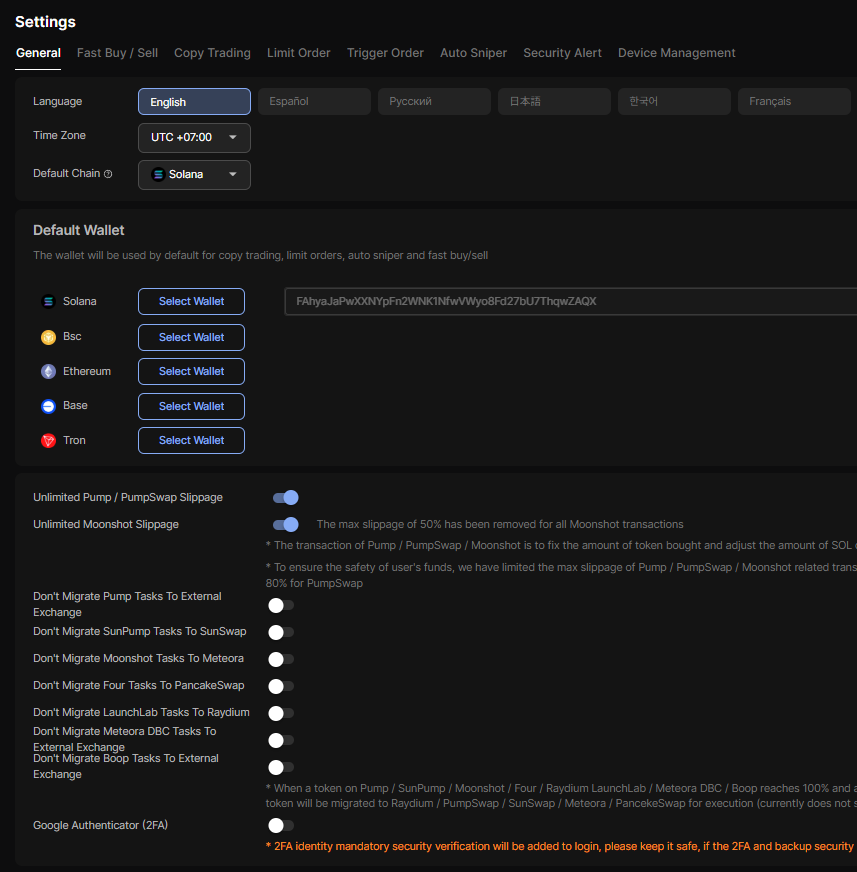
Settings → General
Language: English (choose your language)
Time Zone: Choose your time zone
Default Chain: Solana
Default Wallet → Select Wallet: You can create many wallets and choose one of them as your default wallet for copy trading.
Unlimited Pump / PumpSwap Slippage: Turn this on for the higher slippage. I turned it on and set the slippage value to 100% in the copy trading setup (will show you soon).
Unlimited Moonshot Slippage: It’s the same setting for the Moonshot market.
Copy Trading Settings
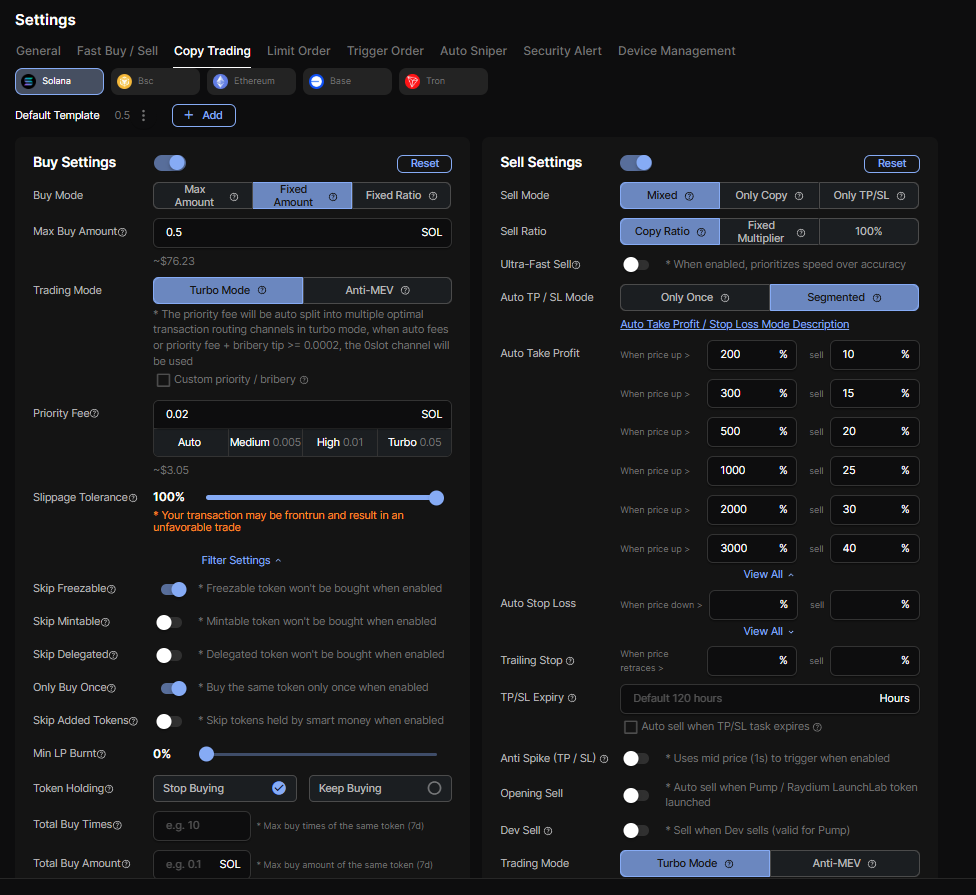
Bigger image:
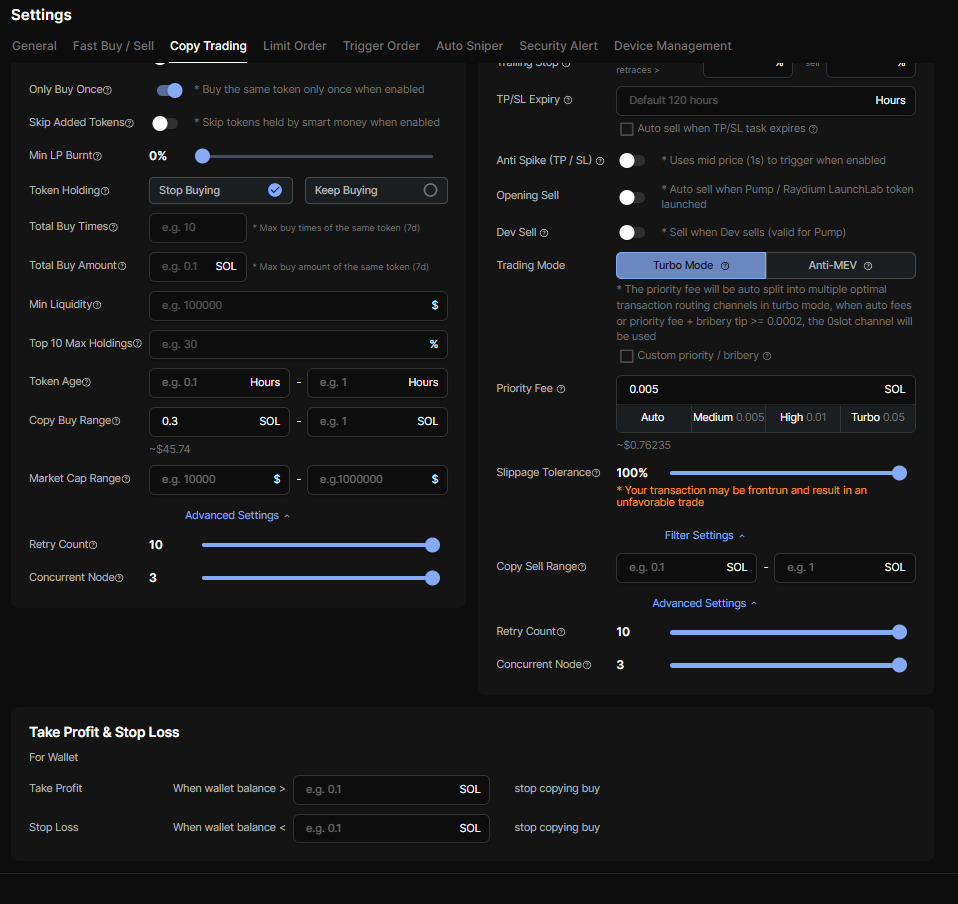
Bigger image:
This is the exact setting I’m using now.
Buy Settings
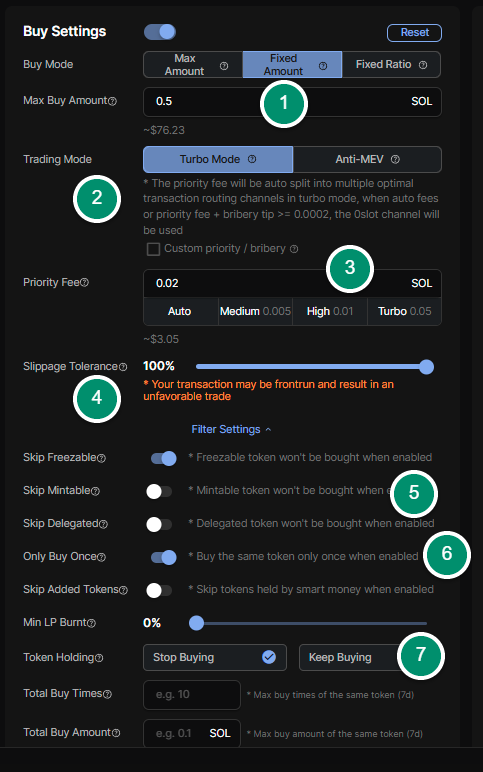
1) Buy Mode
I chose ‘Fixed Amount’ and set it to 0.5 SOL. It should buy 0.5 SOl no matter what, but sometimes, it buys more than that, depending on the ‘Slippage Tolerance’.
2) Trading Mode (buy)
It’s a setting about whether you want MEV protection. I chose Turbo Mode for faster speed.
3) Priority Fee (buy)
I set it to 0.02 SOL, 4% of my buy amount (0.5 SOL).
4) Slippage Tolerance (buy)
I set it to max, which is 100%. This is how I got into the OPAIUM token when it was very competitive right after launch.
5) Skip Freezable, Skip Mintable, Skip Delegated
They are settings to avoid rug pull tokens. I only turned on the ‘Skip Freezable’, but turning them all on is recommended.
6) Only Buy Once
I mentioned that I prefer to buy the same token only once for safety. But sometimes, I buy more than once (buy manually through the DBot Telegram interface) If the token goes up very quickly.
7) Token Holding
It’s a setting about the token you already hold, whether you want to buy more if the target wallet buys it. I set it to ‘Stop Buying’ because buy once is usually enough for the same token. (and buy more manually if the token is decent, as mentioned above)
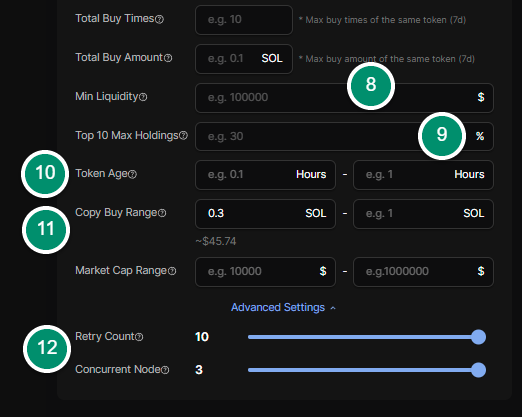
8) Min Liquidity
You can use this setting to avoid low liquidity tokens. But I don’t use it because all the tokens start from the low liquidity state, and I don’t want to miss any big potential tokens.
9) Top 10 Max Holdings
It’s a setting about the top 10 token holders. You can set it to avoid bundled or rug pull tokens.
10) Token Age
You can set the token age (how long the token has been since creation). For example, if you leave the first input f ield and type 0.5 in the second input field, then DBot will copy buy tokens with a maximum token age of 30 minutes only.
11) Copy Buy Range
It’s about the target wallet’s buy amount. I only set the minimum buy amount to 0.3 SOL, but you might want to set the maximum buy amount too, like 2 SOL, to avoid any dumping spree from the target wallet.
12) Retry Count, Concurrent Node
I set them both to the max value to try maximum times (buy transactions) and with the fastest speed (more nodes can make transactions faster).
Sell Settings
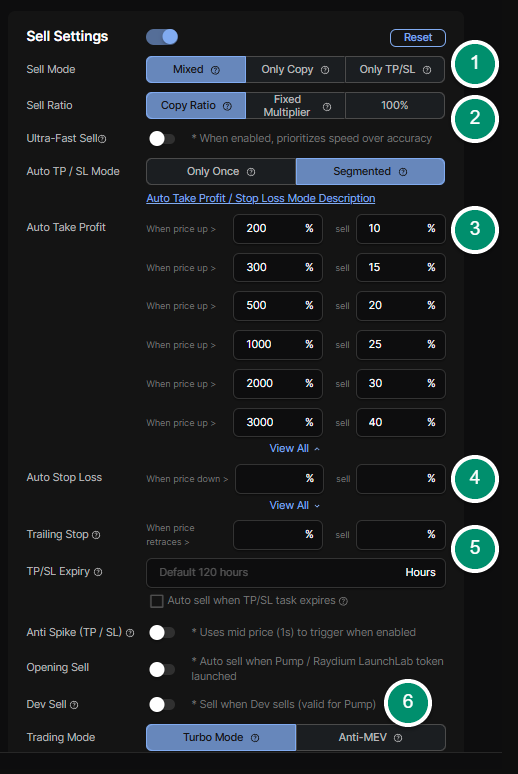
1) Sell Mode
Only Copy = Only copy sell of the target wallet.
Only TP/SL = Only sell with your TP and SL preset.
Mixed = Only Copy + Only TP/SL
I chose ‘Mixed’ to sell with both plans together.
2) Sell Ratio
I chose ‘Copy Ratio’ to sell the same portion of the token when the target wallet sells.
3) Auto Take Profit
I chose ‘Segmented’ to set multiple take profits.
4) Auto Stop Loss
I still didn’t set the stop loss, but you'd better set it. If you trust the target wallets, then you can set it to at least a 65% stop loss with enough allowance.
5) Trailing Stop
It’s a setting to secure your profit when the token price goes up and retraces. For example, if you set,
When price retraces: 20% sell: 50%
1. The token price went up to $100
2. And the token price retraced to $80
3. Then DBot will sell 50% of the token you hold.
6) Dev Sell
If it’s turned on, then DBot will copy sell when the dev (token creator) sells.

7) Trading Mode (sell)
I chose ‘Turbo Mode’ again for faster transaction speed.
8) Priority Fee (sell)
I set it to 0.005 SOL, 1% of my buy amount (0.5 SOL). Sell transactions are usually less congested.
9) Slippage Tolerance (sell)
I set it to max (100%) again to sell tokens regardless of the trading situation.
10) Retry Count, Concurrent Node
I set them both to the max value again for the maximum number of retries and the fastest transaction speed.
It’s my favorite copy trading bot because it’s a cross-platform bot and works on both the Web and Telegram. It also lets you add a lot more target wallets than other bots.
The trading fee is also lower than that of other bots. It starts at 0.5% and goes down to 0.2% if you pay for the Plus membership — which is totally worth it, since you can make more profit with the cheaper tx fee.
You can create up to 1,000 copy trading tasks with the Plus membership. In each copy trading task, you can add up to 10 wallets. That means you can add up to 10,000 target wallets in total (per account).
General Settings
Settings → General
Language: English (choose your language)
Time Zone: Choose your time zone
Default Chain: Solana
Default Wallet → Select Wallet: You can create many wallets and choose one of them as your default wallet for copy trading.
Unlimited Pump / PumpSwap Slippage: Turn this on for the higher slippage. I turned it on and set the slippage value to 100% in the copy trading setup (will show you soon).
Unlimited Moonshot Slippage: It’s the same setting for the Moonshot market.
Copy Trading Settings
Bigger image:
Code:
https://i.imgur.com/asdjM1X.pngBigger image:
Code:
https://i.imgur.com/1IBFbUS.pngThis is the exact setting I’m using now.
Buy Settings
1) Buy Mode
I chose ‘Fixed Amount’ and set it to 0.5 SOL. It should buy 0.5 SOl no matter what, but sometimes, it buys more than that, depending on the ‘Slippage Tolerance’.
2) Trading Mode (buy)
It’s a setting about whether you want MEV protection. I chose Turbo Mode for faster speed.
3) Priority Fee (buy)
I set it to 0.02 SOL, 4% of my buy amount (0.5 SOL).
4) Slippage Tolerance (buy)
I set it to max, which is 100%. This is how I got into the OPAIUM token when it was very competitive right after launch.
5) Skip Freezable, Skip Mintable, Skip Delegated
They are settings to avoid rug pull tokens. I only turned on the ‘Skip Freezable’, but turning them all on is recommended.
6) Only Buy Once
I mentioned that I prefer to buy the same token only once for safety. But sometimes, I buy more than once (buy manually through the DBot Telegram interface) If the token goes up very quickly.
7) Token Holding
It’s a setting about the token you already hold, whether you want to buy more if the target wallet buys it. I set it to ‘Stop Buying’ because buy once is usually enough for the same token. (and buy more manually if the token is decent, as mentioned above)
8) Min Liquidity
You can use this setting to avoid low liquidity tokens. But I don’t use it because all the tokens start from the low liquidity state, and I don’t want to miss any big potential tokens.
9) Top 10 Max Holdings
It’s a setting about the top 10 token holders. You can set it to avoid bundled or rug pull tokens.
10) Token Age
You can set the token age (how long the token has been since creation). For example, if you leave the first input f ield and type 0.5 in the second input field, then DBot will copy buy tokens with a maximum token age of 30 minutes only.
11) Copy Buy Range
It’s about the target wallet’s buy amount. I only set the minimum buy amount to 0.3 SOL, but you might want to set the maximum buy amount too, like 2 SOL, to avoid any dumping spree from the target wallet.
12) Retry Count, Concurrent Node
I set them both to the max value to try maximum times (buy transactions) and with the fastest speed (more nodes can make transactions faster).
Sell Settings
1) Sell Mode
Only Copy = Only copy sell of the target wallet.
Only TP/SL = Only sell with your TP and SL preset.
Mixed = Only Copy + Only TP/SL
I chose ‘Mixed’ to sell with both plans together.
2) Sell Ratio
I chose ‘Copy Ratio’ to sell the same portion of the token when the target wallet sells.
3) Auto Take Profit
I chose ‘Segmented’ to set multiple take profits.
| Token Price | Sell Amount (of current position) |
| 200% | 10% |
| 300% | 15% |
| 500% | 20% |
| 1000% | 25% |
| 2000% | 30% |
| 3000% | 40% |
4) Auto Stop Loss
I still didn’t set the stop loss, but you'd better set it. If you trust the target wallets, then you can set it to at least a 65% stop loss with enough allowance.
5) Trailing Stop
It’s a setting to secure your profit when the token price goes up and retraces. For example, if you set,
When price retraces: 20% sell: 50%
1. The token price went up to $100
2. And the token price retraced to $80
3. Then DBot will sell 50% of the token you hold.
6) Dev Sell
If it’s turned on, then DBot will copy sell when the dev (token creator) sells.
7) Trading Mode (sell)
I chose ‘Turbo Mode’ again for faster transaction speed.
8) Priority Fee (sell)
I set it to 0.005 SOL, 1% of my buy amount (0.5 SOL). Sell transactions are usually less congested.
9) Slippage Tolerance (sell)
I set it to max (100%) again to sell tokens regardless of the trading situation.
10) Retry Count, Concurrent Node
I set them both to the max value again for the maximum number of retries and the fastest transaction speed.